Point Cloud Cropping Tools 2.0 for AutoCAD
Description:
This plugin extends the standard Autodesk® AutoCAD® point cloud cropping tools, which are limited to rectangular, polygonal, and circular crops and do not support locked point clouds. With this toolset, you can crop even locked point clouds, quickly isolate them, and access a wider range of cropping options. It’s designed to streamline point cloud workflows and provide more flexibility and comfort when working in AutoCAD.
Main features
- Advanced cropping tools (horizontal and vertical sections, buffer, sphere, plane etc.)
- Easy locking/unlocking the pointcloud
- Cropping of locked clouds
- Precise point cloud cropping
- Point cloud insertion point monitoring
- Work with multiple point clouds simultaneously
- Section management
- Crop states management
General Usage Instructions
The plugin adds a dedicated PCCTools tab to the AutoCAD ribbon, along with separate toolbars that provide access to the same features. A Settings button is included, allowing you to configure general preferences such as selection behavior.
The plugin supports working with multiple point clouds simultaneously, and unlike earlier versions, it does not require selecting a point cloud before using its functions—by default, all visible point clouds are included. This behavior can be customized in the settings.
All tools are fully compatible with locked point clouds, including cropping, isolation, and style modification.
Additionally, the plugin includes an insertion point monitoring feature. When enabled, it alerts you if a point cloud is accidentally moved, helping maintain spatial accuracy in your drawings.
The plugin provides a comprehensive set of tools organized into three main functional groups: Cropping, Visibility & Isolation, and Styling.
Demo:
Sphere Crop
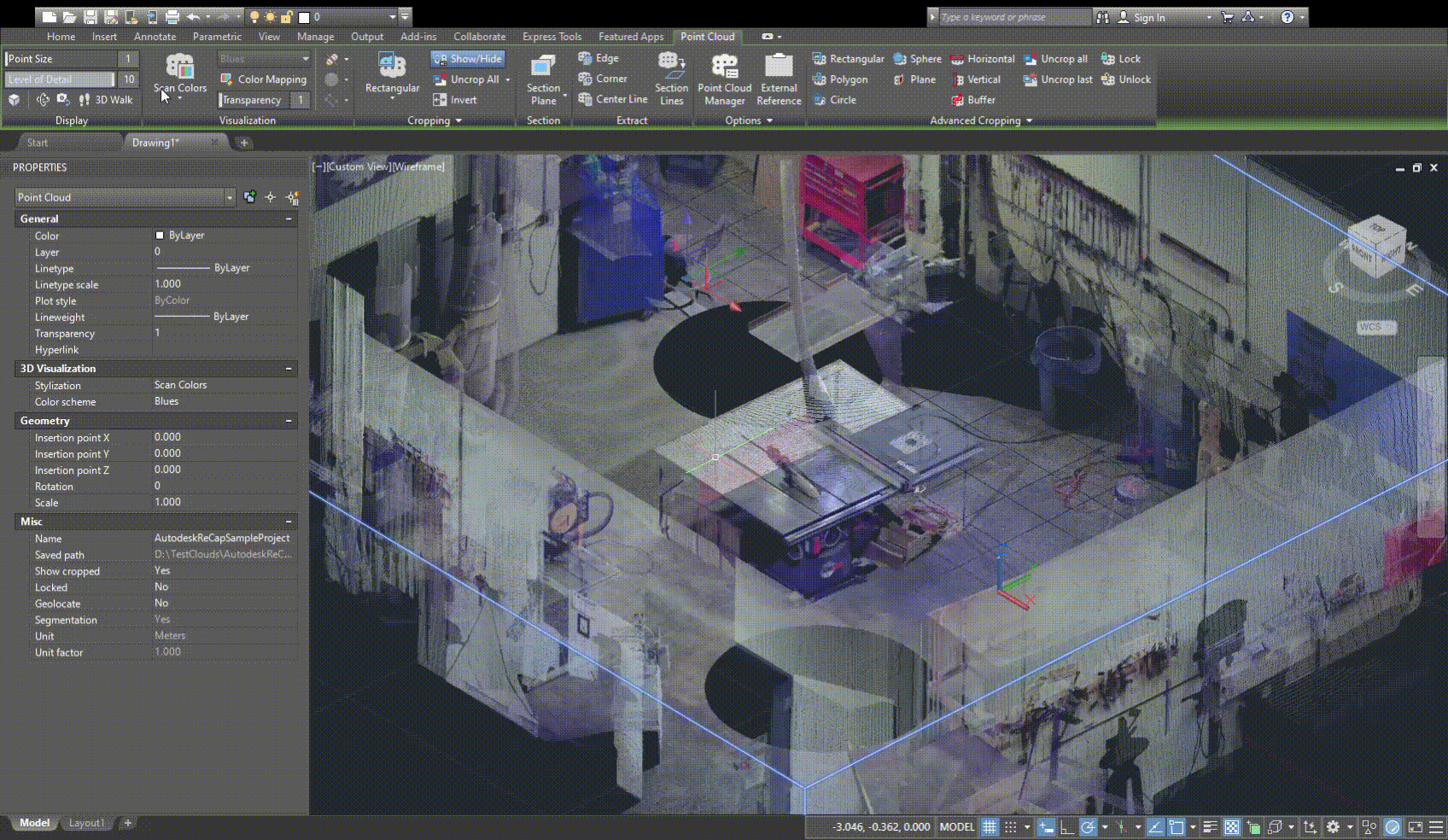
BufferCrop
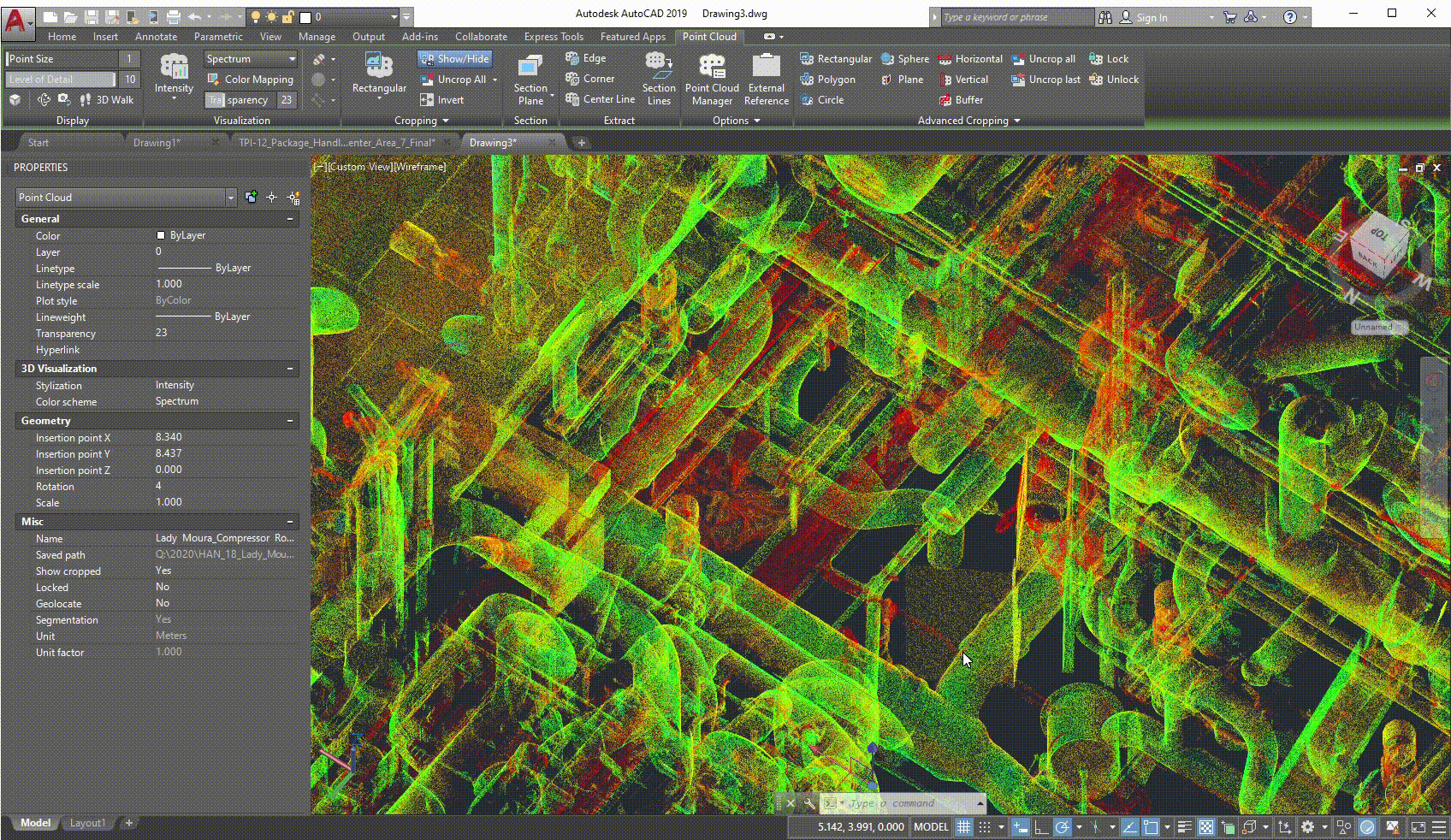
Deleting cropstate
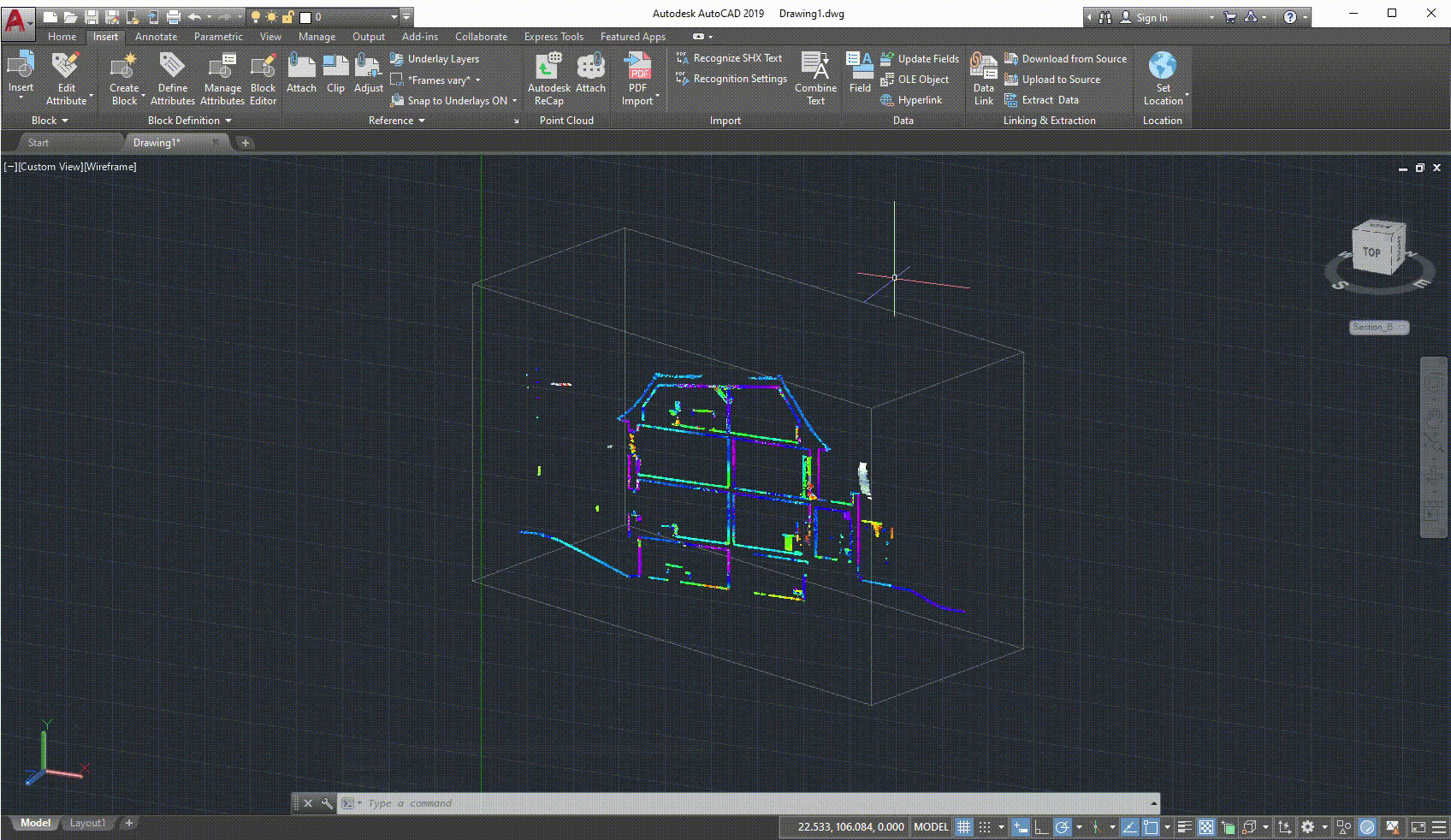
Commands
| Ribbon/Toolbar Icon | Command | Description |
|---|---|---|

|
PCCTools_SettingsDialog |
Open plugin settings dialog. |

|
pcc_open_lic |
Manage plugin license and activation. |

|
POINTCLOUDATTACH |
Attach a point cloud to the drawing. |

|
pcstylechange |
Switch between available point cloud display styles. |

|
pcpsize+ |
Increase the display size of points. |

|
pcpsize- |
Decrease the display size of points. |

|
pctransp+ |
Increase point cloud transparency. |

|
pctransp- |
Decrease point cloud transparency. |

|
pclod+ |
Increase Level of Detail for the point cloud. |

|
pclod- |
Decrease Level of Detail for the point cloud. |

|
pcbtoggle |
Show or hide point cloud boundaries. |

|
pctogglecrop |
Toggle crop visibility on point cloud. |

|
togglepc |
Toggle visibility of multiple point clouds. |

|
isolate_c |
Isolate selected objects including locked point clouds. |

|
unisolate_c |
Restore all objects after isolation. |

|
hideobj_c |
Hide selected objects including locked point clouds. |

|
showpc |
Show all attached point clouds. |

|
hidepc |
Hide all attached point clouds. |

|
ztc |
Zoom the view to the active point clouds. |

|
pclock |
Lock the position of the point cloud. |

|
pcunlock |
Unlock the point cloud for movement or editing. |

|
pcrcrop |
Crop point cloud using a rectangular area |

|
qpcrcrop |
Quick crop point cloud using a rectangular area without prompts. |

|
pcpcrop |
Crop point cloud using a polygon. |

|
qpcpcrop |
Quick crop point cloud using a polygon without prompts. |

|
pcccrop |
Crop point cloud using a circle. |

|
qpcccrop |
Quick crop point cloud using a circle without prompts. |

|
pcxslice |
Horisontal slice of point cloud with specifying top and bottom boundaries. |

|
pcyslice |
Vertical slice of point cloud with specifying left and right boundaries. |

|
pcxyslice |
Tilted slice of point cloud. |

|
pcscrop |
Crop point cloud using a 3D spherical region. |

|
pcplcrop |
Crop point cloud based on proximity to a defined plane. |

|
pcbcrop |
Crop point cloud within a buffered polyline. |

|
pchscrop |
Extract a horizontal section of point cloud. |

|
pcvscrop |
Extract a vertical section of a point cloud. |

|
PCGuidedSectionDefine |
Define a guideline for extraction of perpendicular sections along the line with specified interval. |

|
PCSectionSettingsDialogue |
Configure thickness and step parameters for section creation. |

|
PCSectionManagerDialogue |
Manage previously created sections. |

|
pccssave |
Save current crop state. |

|
PCCropstateManager |
Manage saved crop states. |

|
pcuncropall |
Remove all cropping from point clouds. |

|
PCUNCROPLAST |
Revert to the previous crop state. |

|
PCDSMoveL |
Move section crop backward. |

|
PCDSMoveR |
Move section crop forward. |
Privacy policy:
This app collects limited user data necessary for licensing purposes. Specifically, it may collect: username, DeviceID.
These data are used solely to identify and authenticate the user and their device for the purpose of managing software licenses.
The app does not share any user data with third parties and does not use the collected data for analytics, marketing, or advertising purposes.
All data is handled securely and only retained as long as necessary to fulfill licensing functions.
Installation:
Simply run the installer and give it admin rights if it asks about it.
Trial description:
You can try the software free for 15 days. After the trial, you can choose between a monthly subscription for 40 EUR or a yearly subscription for 400 EUR.
The license is valid for one system and remains active across multiple AutoCAD versions and system reinstalls.
When subscribing, please specify your email address in the payment details. This email will be used to manage your subscription and license.
Contact
Company Name: Denys Gorkovchuk
Company URL: http://gorkovchuk.com
Support Contact: d.gorkovchuk@gmail.com
Author/Company Information
Denys Gorkovchuk
Support Information
Write me d.gorkovchuk@gmail.com
Version History
| Version number | Version description |
|---|---|
| 2.0.0 | Complete redesign of all functions. Added functions for Style change of point clouds, isolations, advanced croppings. Works with multiple point clouds. Support of AutoCAD 2026 |
| 1.1.0 | New features: Dynamic section, isolation of locked point cloud |
| 1.0.4 | Added 2025 support |
| 1.0.3 | Fixing small errors in registration window. Added 2025 support |
| 1.0.0 | Initial release. |
